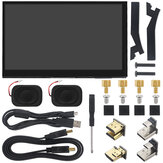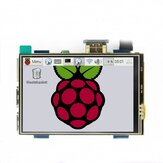Catda Raspberry Pi 4B/3B 7-inch Monitor Display HDMI Touch Screen Computer Jetson Nano with Speaker
Customer Reviews
- All Reviews (25)
- Image (1)
- Video (0)
A part of the review has been auto-translated.
-
20/05/2021
Quality looks correct and product is conform. Didn't test it yet. All plugs, cables and 2 speakers included
CommentsShow Original -
 forrozzaVIP4GB09/05/2021
forrozzaVIP4GB09/05/2021Well this is my second unit, first had damaged screen, but BG refunded in full. I'm running this on retropie, without any configuration, although the touch function isn't working. this does not bother me as i control it with a game .controller. Sound works great. However, when running raspian the touch works fine, although the resolution/aspect ratio is wrong (i don't like squashed circles). I found the following on a popular website beginning with "ali" Step 1. Download and install the Raspberry Pi OS/Ubuntu/Kail Kail/Retropie official system Step 2. Open the “config.txt” file in the root directory of SD card on the computer, Add the following at the end of the file, save and exit. hdmi_force_edid_audio=1 max_usb_current=1 hdmi_force_hotplug=1 config_hdmi_boost=7 hdmi_group=2 hdmi_mode=87 hdmi_drive=2 display_rotate=0 hdmi_cvt 1024 600 60 6 0 0 0 Step3. Run Raspberry Pi : Insert it into the SD card slot on the back of the raspberry pi and connect the HDMI interface and touch interface of the display screen to raspberry pie, connect the power supply of raspberry pi, and start the Raspberry Pi to display and touch normally.. How to use for PC This LCD can be used as the HDMI touch monitor of Windows computer, only need to connect HDMI interface and TOUCH interface, can normally display and support up to five points touch. there's also a wiki page at http://www.lcdwiki.com/7inch_HDMI_Display_(H) problem I've got now is i can view videos fine without the driver, but circles and videos are squashed, but if i add the text to the config.txt, the screen turns off and on constantly and the sound only pops... the aspect ratio is however correct. anybody got any ideas whats wrong? i thought maybe its a power issue, but im using an official power brick.
Comments (1)Show Original